-
Chibi de Doremi saison 1
-
Commentaires
3Mercredi 19 Décembre 2012 à 05:13Okay. The main reason for doing the moagnte was that I don't have a very powerful zoom lens. The was taken with a 120mm which is effectively a 180mm on the Nikon D70s. In order to get a decent single shot of the moon you'd need something like a 300 or 600mm lens. (I'm guessing). If you look at that's the full resolution I was getting for each shot. So I set up the camera on the tripod and pretty much hit the shutter every few minutes, checking every so often that the moon hadn't moved out of frame. You don't notice it but the moon really moves quite fast. This is one reason why you need to use a fast shutter speed.The other reason is the moon is very bright. These were shot at 200th/sec at f5.6 which is pretty much a daylight setting. Anything slower/wider than that and you don't get the detail on the moon. Other tips. Manual focus and manual exposure are your friends. Focus to infinity since the moon is a long way away. manual exposure because you're going to want a consistent brightness throughout. You'll notice this moagnte is in black and white. That's because I stupidly left the white balance on Auto and fixing it on the computer was too much trouble. But there's something classic about moon photos in b/w so I'm not too bothered. Basically, as with all moagntes, you're going to want consistency throughout so, once you've got your settings, stick with them. Doing the moagnte itself is a fairly simple process. First measure the size of each block _ I went with 250x250px. Then work out what size canvas you need. I had 55 photos so went with a 6 4 canvas which would fit 54 of them in. (I have a preference for 6 4). Bring up a new canvas in Photoshop and set the grid to the dimensions of the blocks in my case every 250 pixels. Then select each moon and past it into its square. Use the grid to make sure they're aligned, add a black layer underneath, flatten the whole thing and save. In summary, Nikon D70s digital SLR camera, 120mm zoom lens (effectively 180mm), tripod, plenty of tea, Photoshop.Hope that's of some use! Suivre le flux RSS des commentaires
Suivre le flux RSS des commentaires
 Ajouter un commentaire
Ajouter un commentaire
O0OLe blog de divers manga!O0O


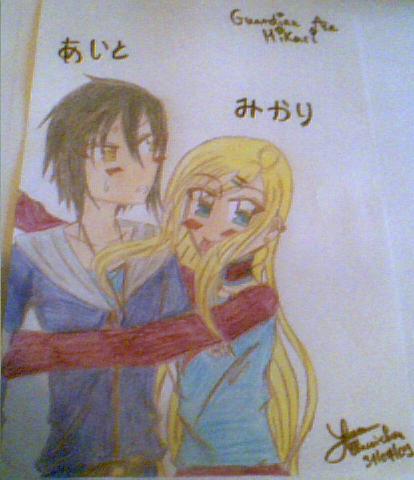








Cette image c'est un chibi